How to Tell Which are Target Coupons Before Printing
Love Target's coupons but would you like to know if it is a store coupon or a manufacturer coupon BEFORE you print??
Here's how to tell before you start clicking the "Select to Print" boxes!!
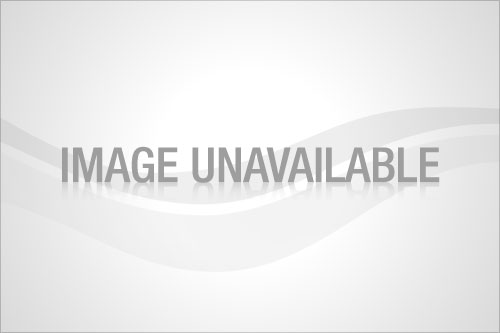
1. WORDING IN THE DISPLAY
MANUFACTURER COUPONS: Manufacturer coupons always use the wording “when you buy”.
TARGET COUPONS: Target Store coupons always use the phrase “with purchase of”. OR Target coupons use no pre-emptive wording at all. So for example the Sensodyne coupon shown above says neither and is in fact a Target Store coupon.
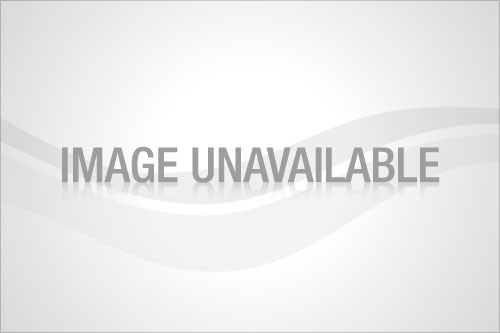
2. PICTURE PROPERTIES:
Another way to tell if it is a Target or Manufacturer’s coupon is to right-click on the image in the center of the coupon (the actual product). I realize different browsers & operating systems will have a slightly different method of obtaining a picture’s properties- but usually when you right click on the image you will get an option of “Picture Properties” or “View Image Info”. Once you click on that it will bring up a small dialog box with the image info.
Another way to tell if it is a Target or Manufacturer’s coupon is to right-click on the image in the center of the coupon (the actual product). I realize different browsers & operating systems will have a slightly different method of obtaining a picture’s properties- but usually when you right click on the image you will get an option of “Picture Properties” or “View Image Info”. Once you click on that it will bring up a small dialog box with the image info.
TARGET COUPONS: Coupons that are Target coupons have images stored in a subdirectory called Target. Images listed in this Target Directory are all store coupons.
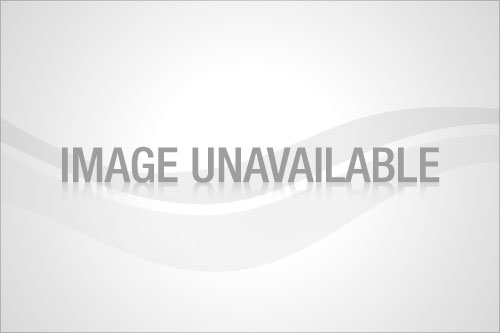
MANUFACTURER COUPONS: Coupons that are manufacturer coupons have images stored in a subdirectory called “manufact”. Images listed in this Directory are all manufacturer coupons.
No comments:
Post a Comment